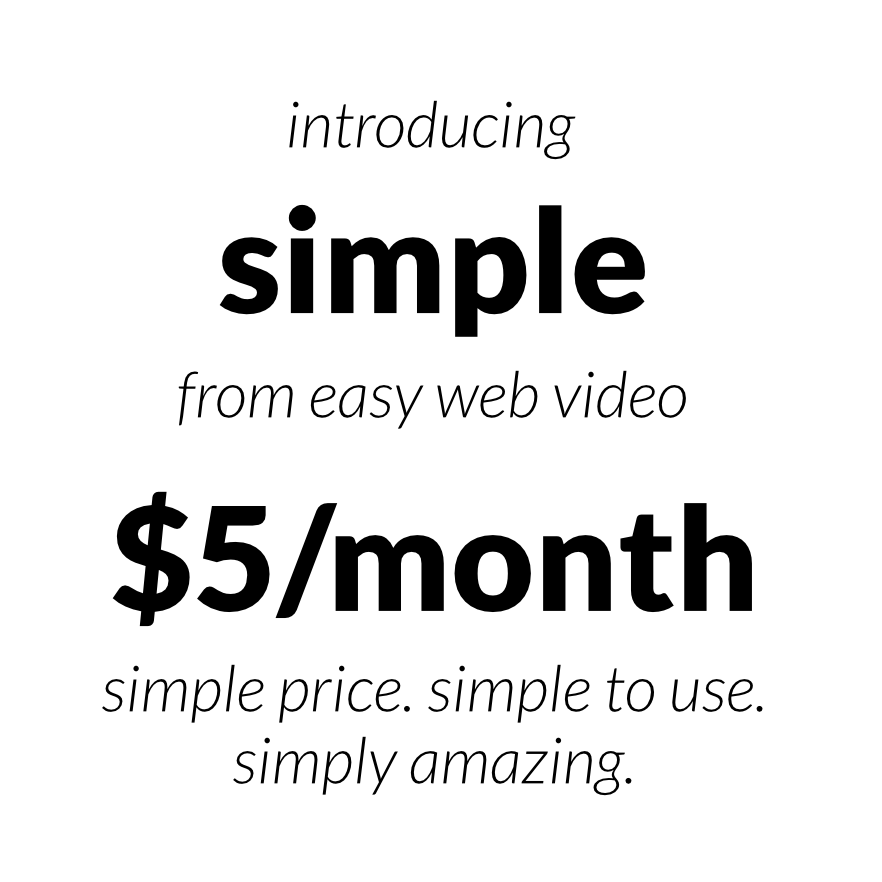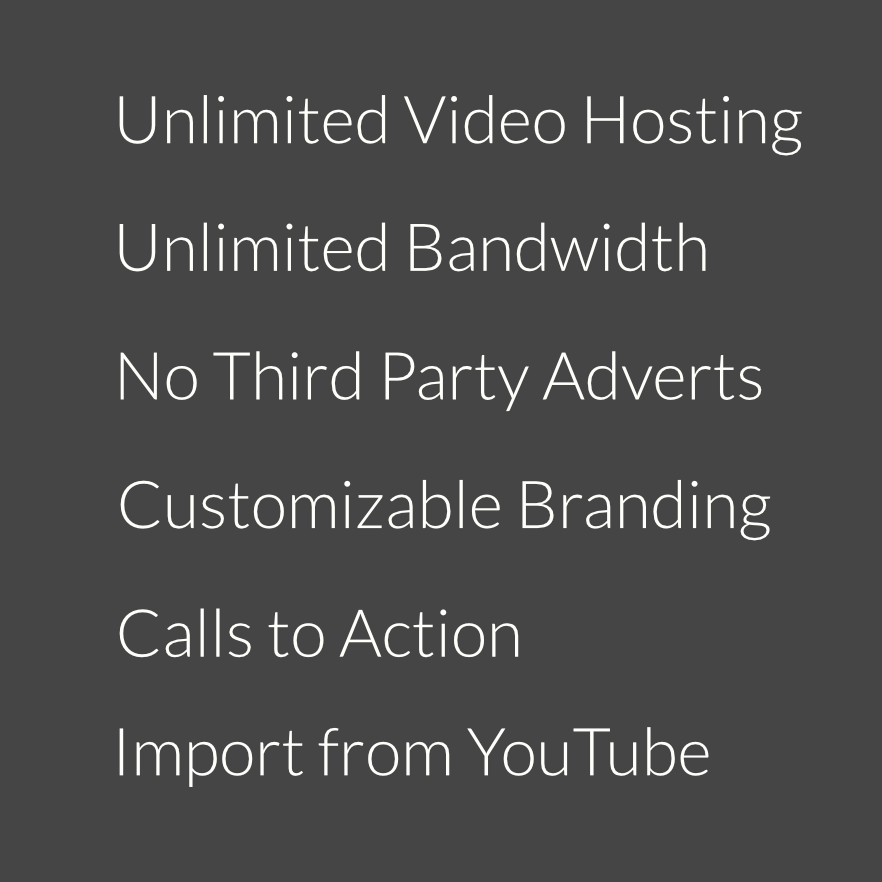Interview videos are tricky things. They can often come off as looking amateurish or badly produced. There are people who say you can only shoot a video interview with two (or more) cameras. While having a second camera angle for a video interview is great, it can also increase the cost and complexity and may provide very little bang-for-your-buck. In addition, if you’re shooting a video yourself, you may only have one camera to use. Fear not, there are plenty of ways to make an interview-driven video awesome with only one camera.
Let’s look at some things you can do during the shooting process to ensure your video stays entertaining and looks its best.
Get different angles of the interviewee
You don’t need two cameras to have multiple angles of an interviewee. Here are two ways to get around that:
- Shoot all of the content twice – one with a wider shot, and one with a close-up. The idea with this is that you can cut back and forth at almost any point – the biggest risk with this is your interviewee talking at a different pace between shots, but paying close attention to that while you’re recording is key.
- Shoot the intro and outro with a close up, and the middle a little wider. This will save you from having to record everything twice, as well as prevent the interviewee from saying everything twice. This is a great option to help keep the viewers engaged with swapping of angles, even if it’s only at the beginning and end.
Shoot plenty of B-Roll!
This is the best solution. Unless you’re interviewing Robin Williams, it’s not very entertaining to just watch someone talk. Have a goal of covering about 90% of every video with b-roll, photos, graphics, etc. Even if you don’t have the opportunity to record b-roll at a separate location, remember you can get a close up of the interviewee moving their hands while they’re talking, or a shot or two of them interacting with someone “on set” (think gag reel). There are certain types of videos where this doesn’t make sense, but think about any way you can incorporate b-roll into every video.
By following one or more of the tips above, you should have enough content to make it feel as though your video was shot with multiple cameras.
But let’s not stop there – there are ways to keep your video engaging while in the editing process too.
Editing tips for single camera interviews
Zoom in. This can give the sense of two camera angles, but all you’re really doing is cutting from one video source and scaling up. Check out these images, which were shot with on camera at the same angle:


Add some text to the screen. This is a great solution that’s super simple too – just find a few phrases throughout your video that really help to drive the purpose of the video and display it in text form on a colored background while it’s being discussed in the video.
See what we mean here:

Use that b-roll! We’ve seen it happen too many times – someone shot plenty of great b-roll, but they’re hesitant to use it in the edited video. Remember, b-roll needs to be only loosely related to what the interviewee is talking about. The idea is to give the viewer something interesting to look at while the interviewee is talking. If you can’t get b-roll that relates specifically to a video, then use general, non-specific b-roll. In most cases, some b-roll is better than no b-roll.
Here’s a good example of using b-roll in a video with just one camera angle:
These are just a few ways to ensure your one-camera video interview is awesome. While two-camera (or more) shoots have their place, they’re far from essential every time.