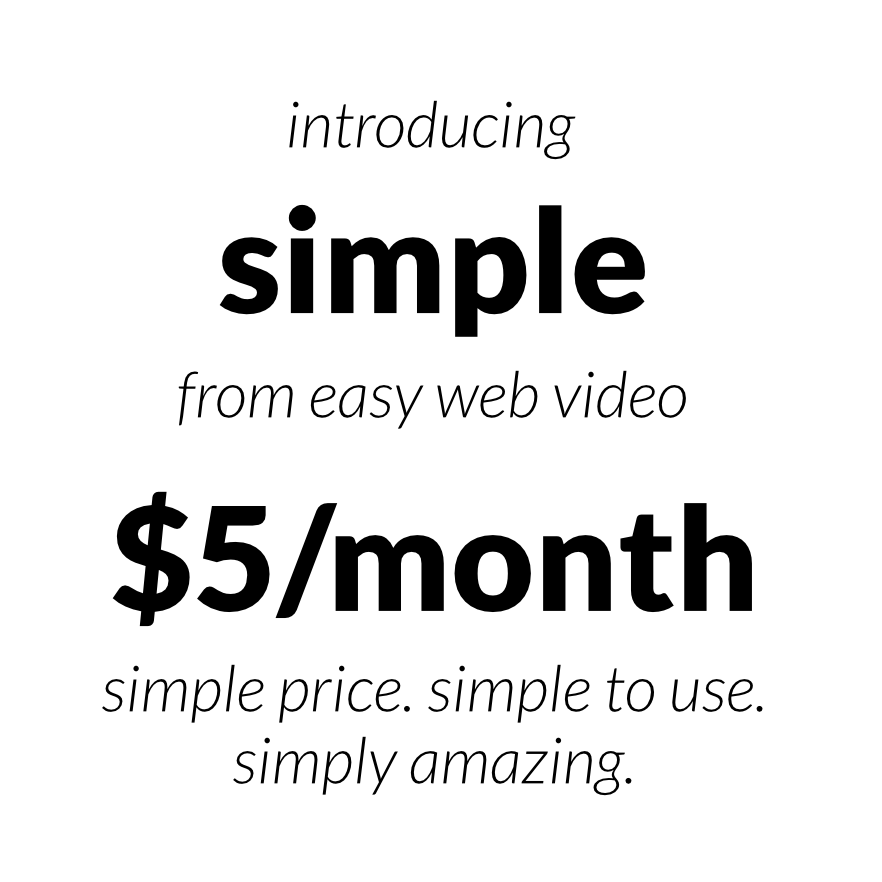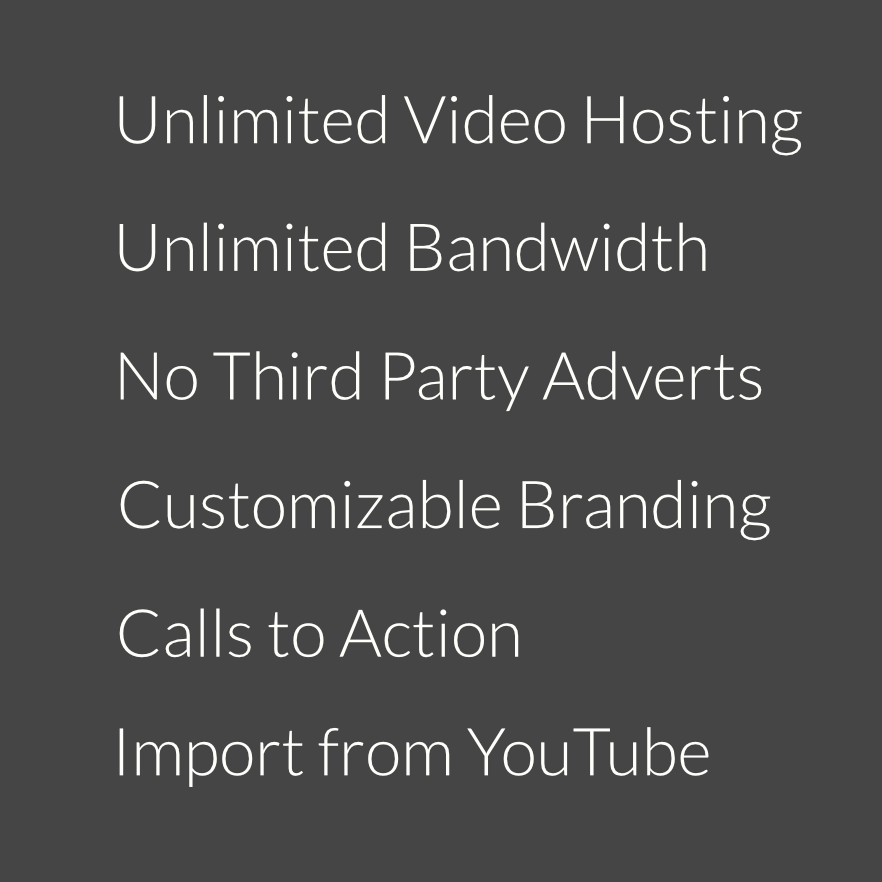Whether you have $150 or much more to spend on video gear, I’ll break down what cameras, lenses, microphones, and lighting are best at three different budget ranges.
Entry Level — $150 Budget

To start off, there are three fundamental pieces you need to film a video.
Lights!
Camera!
Audio!
(You thought I was going to say action, huh?)
Each of these are important to make you and your subjects look and sound great in the videos you make.
To start, I recommend someone film with their smartphone’s main camera (not the lower quality selfie one on the front).
When filming with a cell phone you’ll want a small tripod, like a Joby GorillaPod, and clamp, like the Glif, to hold it in place.
For audio I recommend the Rode smartLav+ Lavalier Microphone, which plugs directly into the headphone jack on a phone or tablet and provides much better sounding audio than the built-in microphones. If you want to be further away from your phone, you may want the extension cable too.
For lighting at this budget I recommend you just place yourself in front of a large window on a fully sunny or fully overcast day. Be careful of changing cloud cover, which can make for lighting changes while recording that are hard to fix while editing.
We’ll save the more complicated lighting setups for the next budget level.
Items Mentioned in This Section:
- Rode smartLav+ Lavalier Microphone for iPhone and Smartphones
- StarTech.com MUHSMF2M 2m 4 Position TRRS Headset Extension Cable
- Glif – Adjustable Tripod Mount & Stand For Smartphones
- Joby GPM-A1EN GorillaPod Magnetic Flexible Tripod
- Screenflow for Mac
Next Level — $500 Budget

At this budget the first thing I would do is get a small point and shoot camera like the Canon S110. You’ll also want to get an SD card to record video onto.
Unless you need a large tripod, I’d stick with a small one like a Joby GorillaPod.
For audio, you’ll need to pick up both an audio recorder, a microSD card, and a microphone.
I’d recommend the TASCAM DR-05 Portable Digital Recorder and a Sandisk 32GB MicroSDHC Memory Card to record onto. Then for the microphone either get the Sony ECMCS3 Omnidirectional Microphone or the same RODE SmartLav+ from above.
Lastly in this budget level is buying some lighting. If you’re filling a large room, your best bet is the Fancierstudio 3000 Watt Video Softbox Lighting Kit. I used these exact lights for the first couple years of filming online courses and YouTube videos before upgrading.
Avoid buying the cheap LED lights as those tend toward magenta or green instead of pure white light.
Items Mentioned in the Section:
- Canon PowerShot S110 Camera
- SanDisk Ultra 32GB Class 10 SDHC Memory Card
- Joby GorillaPod Magnetic Flexible Tripod
- Sony ECMCS3 Omnidirectional Microphone
- Rode smartLav+ Lavalier Microphone
- TASCAM DR-05 Portable Digital Recorder
- Sandisk 32GB MicroSDHC Memory Card
- Fancierstudio 3000 Watt Video Softbox Lighting Kit
Advanced Level — $1,000 Budget and Beyond

Okay, so you’re willing to invest a little more and get a DSLR to make your videos look even better. Or maybe you’re after the coveted blurred background effect.
Most entry-level Canon DSLRs have similar image quality, so whether you pick up a used T3i or newer 80D, the lens is actually just as important to get your videos looking how you want them to.
Or depending on what type of videos you’ll want to make (ie- if you’re into vlogging) you should check out the Canon PowerShot G7 or Sony DCS-RX100M III Cyber-shot. These two options are great for vloggers because of their portability.
Two of my favorite inexpensive lenses are the two “pancake” ones that Canon offer. The40mm f/2.8 and the 24mm f/2.8. Shooting your videos on a lens like this at an aperture of f2.8 or f3.5 will help you blur your background and separate you from it.
Make sure to get an SD card to record video onto as well.
With a bigger camera you’ll also need a bigger tripod too. The Amazon Basics will be good enough if you’re going to keep the camera stationary the whole time (i.e. no panning or tilting movements at all).
You might also want to upgrade to a new microphone. The Rode VMPR VideoMic Pro R is very popular with among vloggers.
And I’ll keep the audio and lighting suggestions the same as above, a TASCAM DR-05 Portable Digital Recorder, a Sandisk 32GB MicroSDHC Memory Card, and the Sony ECMCS3 Omnidirectional Microphone with a Fancierstudio 3000 Watt Video Softbox Lighting Kit.
Items Mentioned in This Section:
- Canon T3i Digital SLR Camera Body
- Sony DCS-RX100M III Cyber-shot
- Canon PowerShot G7
- Canon EF 40mm f/2.8 STM Lens
- 60-Inch Lightweight Tripod with Bag
- SanDisk Extreme 32GB SDHC Memory Card
- Sony ECMCS3 Omnidirectional Microphone
- Rode smartLav+ Lavalier Microphone
- The Rode VMPR VideoMic Pro R
- TASCAM DR-05 Portable Digital Recorder
- Sandisk 16GB MicroSDHC Memory Card
- Fancierstudio 3000 Watt Video Softbox Lighting Kit
Time To Hit Record
Okay, you should be all geared up and ready to start creating videos!
If you have a larger budget or other gear needs, check out all my gear recommendationsor my full free course choosing video gear for any budget.
Remember, video gear is just half the battle. You still need to set it all up, edit like a pro, and get your videos in front of your audience.
Don’t be overwhelmed by all the moving pieces. Just start recording with what you have or can afford now and you can upgrade to something else later once you’ve made some money from your course.
This article was originally posted on ConvertKit