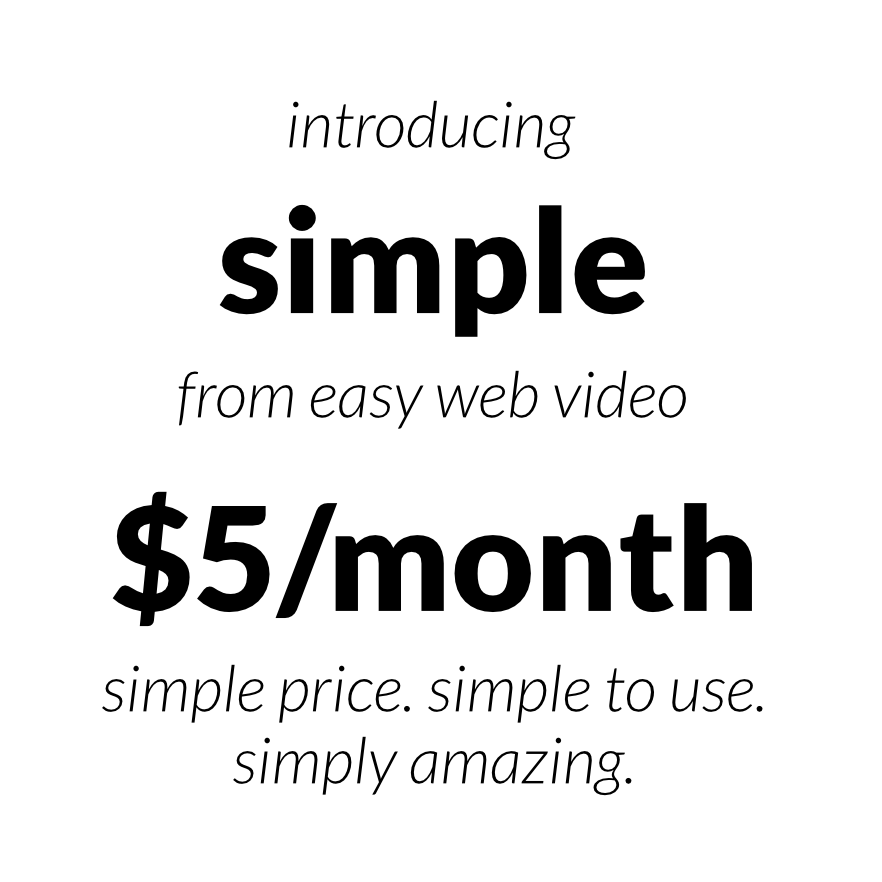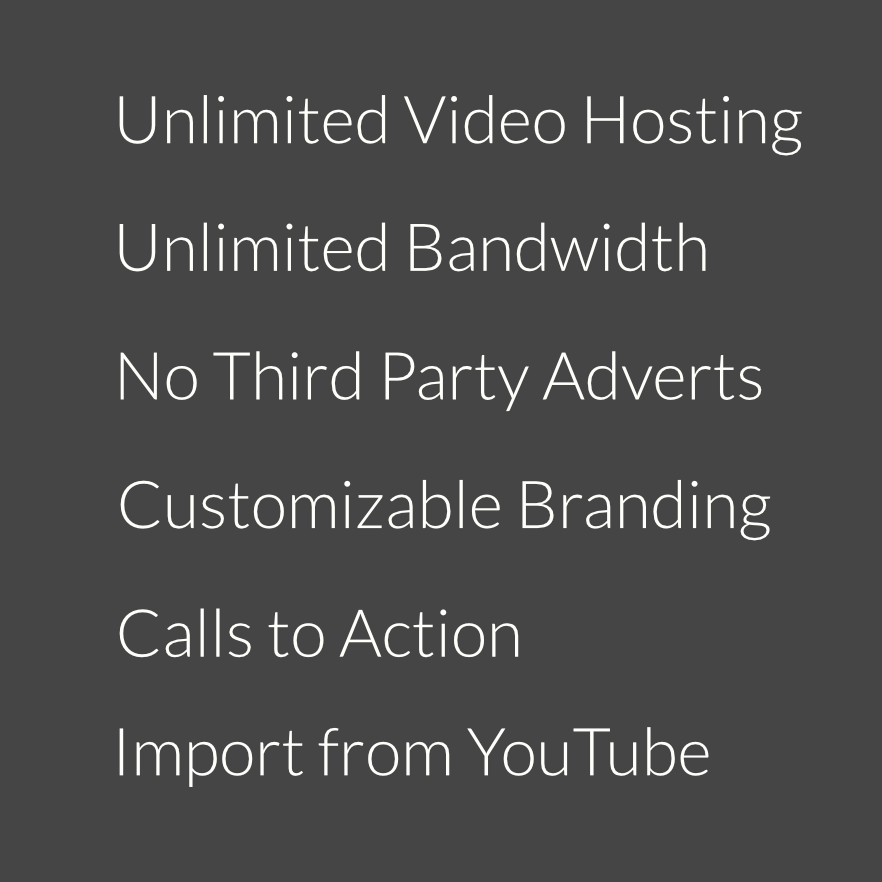Video Analytics is a key tool to evaluate the performance of a video via various targeted aspects. If seen priority wise, video analytics set up is crucial during the time of launching a video, but many are misled; as a resulting loss of critical metrics. Directly uploading a video will never serve the purpose, if the owner of the video is unaware of how many times the video is viewed or how much buzz the video has created.
Video analytics can be a very daunting task and is overwhelming for many digital onlookers. Thus, it is vital to have a clear perspective of what is your objective behind creating a video. It will help in narrowing down the proper video metrics analysis.
We all are aware of the plethora of video analytics tools available, so it is always advised to check a particular tracking goal across a few reputed platforms. It is very crucial to know your niche behind the tracking; else you will fall into an ocean of plenty. When analyzing your data, be very clear not only to measure your success rate but also to learn from the trending reports; about how to improve and create more variety for viewers for better engagement.
Let us look at some of the key video analytics measures which help to judge a video’s quality:
How many times is a video been watched?
One of the simplest ways of tracking a video is through the view rate of a video. This particular assessment indicates how much reach does the video has garnered. However, there is one thing to keep in mind; there are few video hosting platforms who have their way of counting views.
What is the percentage of play rate per video?
This metric analyses how many have clicked on the icon ‘play’ and started to watch the video. It is an important metric if you need to assess the placement of the video at a particular landing page and see what the percentage of viewers as per the action record.
How to do the engagement tracking (retention rate) of a video?
This is by far one of the hearts of video analysis. It gives you an in-depth detail about audience retention rate and video quality. This particular tracking is mainly shown through two formats, one in column format and the other in a graphical chart format. It shows an engagement chart of how many viewers have watched your video, how many are new viewers, how many are re-watching. This video analytics trigger will also point out how many have watched your video till the very end, or how many are jumping to a particular section of the video. This will also help in tracking if you have inserted any call to action to see how many performing the CTA.
How to track social media performance of a video?
Tracking a social video performance is a crucial analysis for the social proof in respects of social sharing, commenting and liking the video in major social platforms. This trigger in analytics gives the social activity around a video to be tracked via the various types of social engagement.
What is the conversion rate of a video?
If you have created a video with the purpose of making any subscribers, sales or filling up the forms, then the conversion filter in a video metric will be useful. It will help you assess how much the video is helping you converting the goal. In most video analytics tools, you need to create a separate event or goal to target a specific conversion.
To sum up, it can be said that a good video analytics trigger will always help you to create an engaging video. Video analytics data always help in learning and producing a better outcome for your videos.